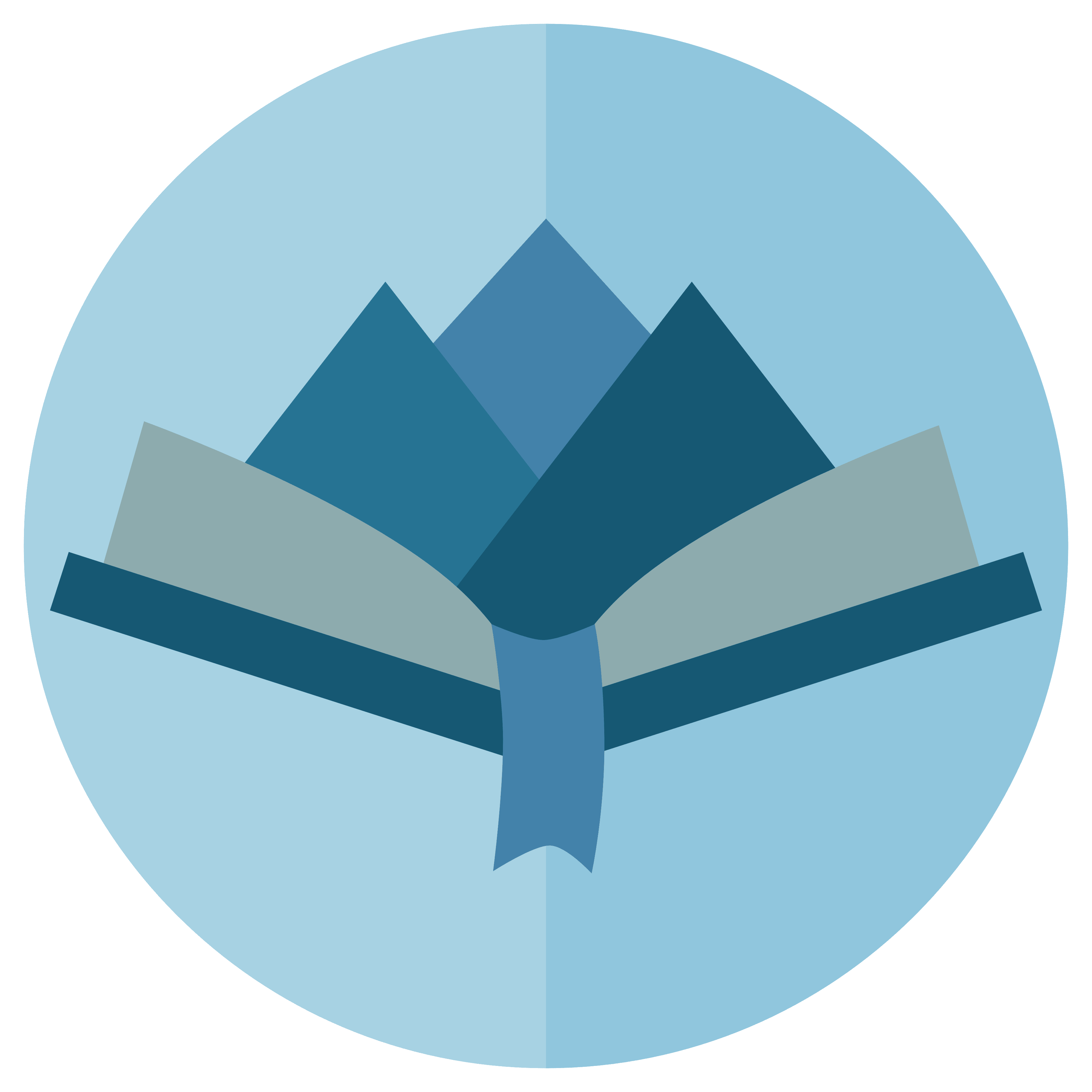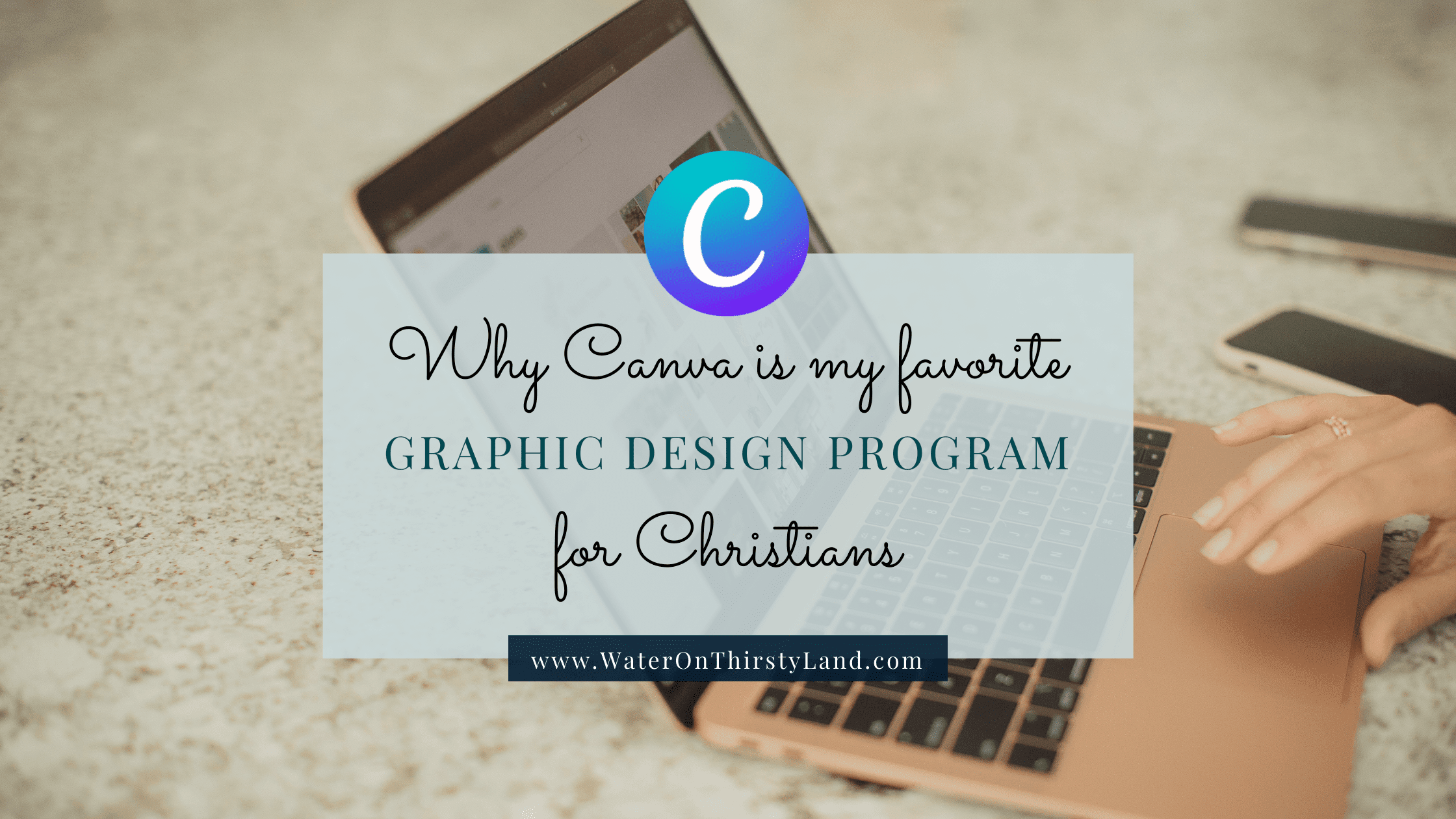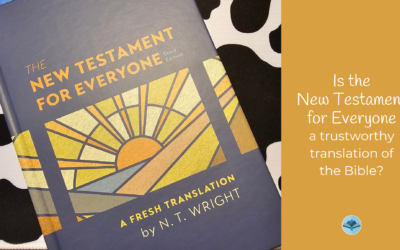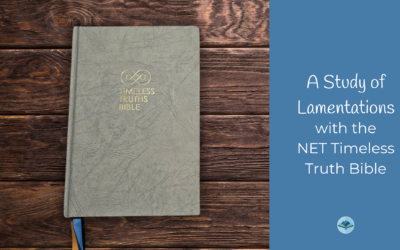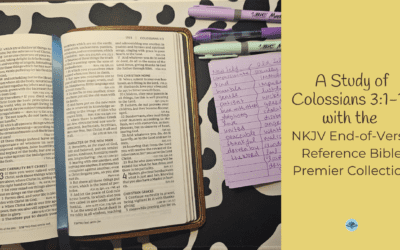There are a lot of different programs available to use for social media posts, t-shirt designs, wall art, stickers, printables, documents, and so much more. I have used many different programs and have found

Canva Pro versus Canva Free
I have used several graphic design programs over the years, both are free and paid. First of all, this program is much more than just a graphic design tool. Both the paid and the free versions of
The free version of Canva comes with:
- 250,000+ templates that are easily custumizable
- 100+ design types for social posts, presentations, documents, resumes, planners, and more
- Thousands of stock photos and different graphic elements to use in your projects
- Collaboration tools to have a team help with your designs
- 5GB of storage on the cloud
The paid version of Canva includes:
The paid version, of course, has much more to offer than the free version. It is one of the only premium design programs I have used that I find worth paying for. I am a big advocate for lifetime upgrades, and I am extremely picky about annual or monthly subscription-based programs, but
- Everything in the free plan
- 100+ million stock photos, videos, audios, and graphic elements
- 610,000+ custumizable templates for all kinds of projects
- Upload and apply your own fonts, logos, branding, colors and brand kits
- Image background remover
- Instantly resize your images with intuituive tool for minimal manual resizing
- Save your designs as templates to share with your team or sell
- 100GB cloud storage with ability to organize in lots of folders
- Social media scheduler and content planner
Compare Canva Free and Canva Pro:
How I use Canva Pro for my Christian business
For businesses,
- Featured images for my blog
- Social medial images for blog posts
- Designing and scheduling Bible verse graphics for social media
- Designing Bible Reading Plans
- Designing Bible verse wallpapers
- Instagram Reels and Youtube Shorts
- Promotional graphics for my Etsy shop
- Designing apparel and other products
- Designing printable Bible study tools
- Creating logos and branded graphics
- Designing Bible tabs and stickers
- Creating content calendars and planners
- Designing banners and branded materials for shops and sites
- Designing website graphics and materials
There are many things I use
- Templates
- Premium images
- Mockup images
- Instant resizing
- Saving brand kits
- Uploading fonts
- Uploading graphic elements from my computer
- Sharing projects for others to help design
- Selling and sharing template versions of designs
There are countless graphics, elements, fonts, and stock images to use right in the program, but you can also upload your own that you bought or created, such as from programs like Affinity, CorelDraw, or Adobe. Sometimes I create part of an element in a vector design program then bring it into
How I use Canva Pro for personal and household designs
I also love to use
- Stickers for planner, journals, and fun projects
- SVG files for cutting on my Cricut Maker 3
- Labels for various things around my home
- Chore charts, family calendars, and to-do lists
- Designing home decor and wall art
- Designing matching family tshirts to make with my Cricut Easypress
- Designing SVG for car decals and stickers
I absolutely love to plaster Bible verses around my home and any piece of clothing my family will let me print on. I desire for anyone coming into my home to be encouraged by the gospel, and I want my home to be a place of worship. I love to craft and I love for my home to be orderly and organized. I am NOT super talented at graphic design, though, (or interior decorating for that matter) so
Conclusion
I am all for practical, and the fact that I can use this incredible graphic design program for so many of my professional AND personal projects is huge for me. I appreciate that I don’t need to be experienced with graphic design to use
I highly recommend using
Try out Canva for free and create something beautiful and honoring to the Lord today!